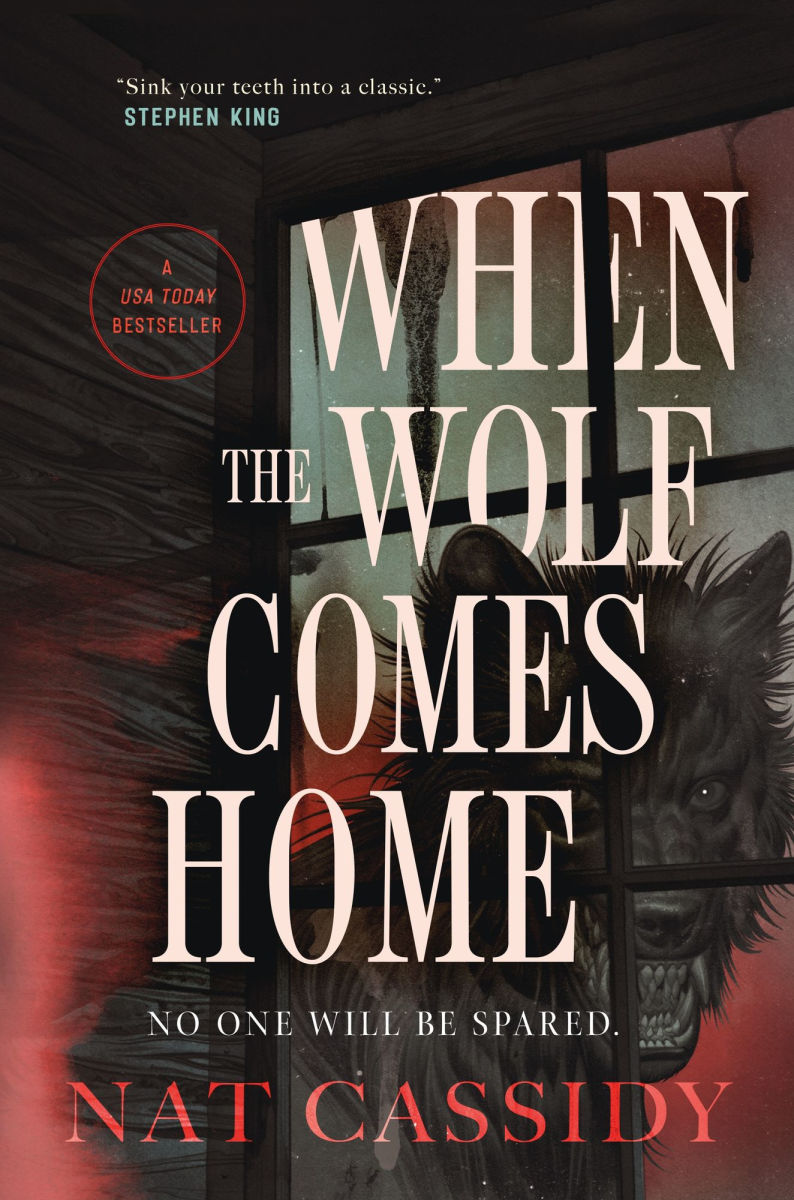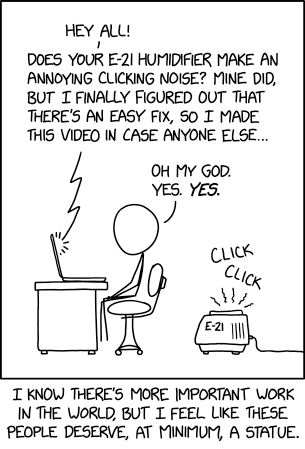Character Keeper – Fallen Blades / Endless Stars
I set up a Google Sheets set of character sheets with drop down menus for the Mazesword Moves & Guardian Powers. It’s nothing complicated but it should handle the player character sheet side of things.
Anyway, this is a good chance to talk a little bit about online character sheets and VTTs. Generally we’re juggling a few different needs at the same time:
- Accessibility (electronic)
- Accessibility (user)
- Shared Reference
- Integration to other tools
Accessibility (Electronic) is about what devices can use the tool in question. While conceptually I love the idea of local hosting with Foundry, a couple of my players’ devices will not run it, so we end up using other systems instead. (Playingcards.io and Tableplop are my two most used, though I play in a couple of games on Roll20 as well). It can also be helpful if you might need to access the files from different devices regularly; such as doing some game prep during lunch at work.
Accessibility (User) is about how easy/hard the tool is to use for the people using it. This both about learning to use the tool and the UI of using it. An unfortunate reality is I’ve found many VTTs make running a PbtA harder, not easier, which is ironic given the mechanics (roll 2d6 add a small number) are streamlined for easy in person play.
Shared Reference is about how much a group might need to look at the same information regularly. So, the most obvious case is games with a battlemap and grid combat; the group looking at the placement and positioning is key. That said, I’ve found a lot of games do well with having the “character keeper” standard of trying to put every character on the same sheet or at least just a tab click away. This is where players who are more versed in the game can quickly hop over and look at the character sheets for other players and help guide them in playing the game, tracking their powers/resources, etc.
Integration to Other Tools is the other usual VTT expectation: can I click or change something on a character sheet and get the dice roller or the chat to automate some process. For most, this is “roll to attack” and it does the math for you. I’ve come more and more to the position that this is the least important tool though its the one everyone focuses on – usually the tradeoff is the more convenience in automation, the less convenience there is in setting up something off the standard it’s built for.
I don’t think Google Sheets is “great” for all this, it’s just solidly 2-2.5 star for this kind of stuff, but it’s consistent, easy to access, and allows just enough that it works for most of the games I tend to play.
If you find my blog entertaining and valuable, consider supporting me on Patreon.